Creating Zip Archives
Table of Contents
1 Introduction
Compressed archives are files that accomplish two things
- The agglomerate several files into a single file for ease of transfer
- They compress the contents so that the archive takes less space than the original version
All programming assignments will be submitted by creating a compressed archive and uploading the archive to Blackboard.
There are a variety of formats of compressed archive but we will use the ZIP format as utilities for dealing with the ZIP format are almost universally available without additional work. *Failure to submit in the ZIP format may result in a loss of credit on programming assignments.*
2 Creating Archives using Windows GUI
Windows 7 and 8 come with built-in support for creating and dealing with ZIP files. You can use the Windows GUI with to create an archive using the following steps.
- Find the folder containing your programming assignment
- Right click on the directory
- Pick Send To -> Compressed Folder (.zip)
You should now have a compressed version of your folder.
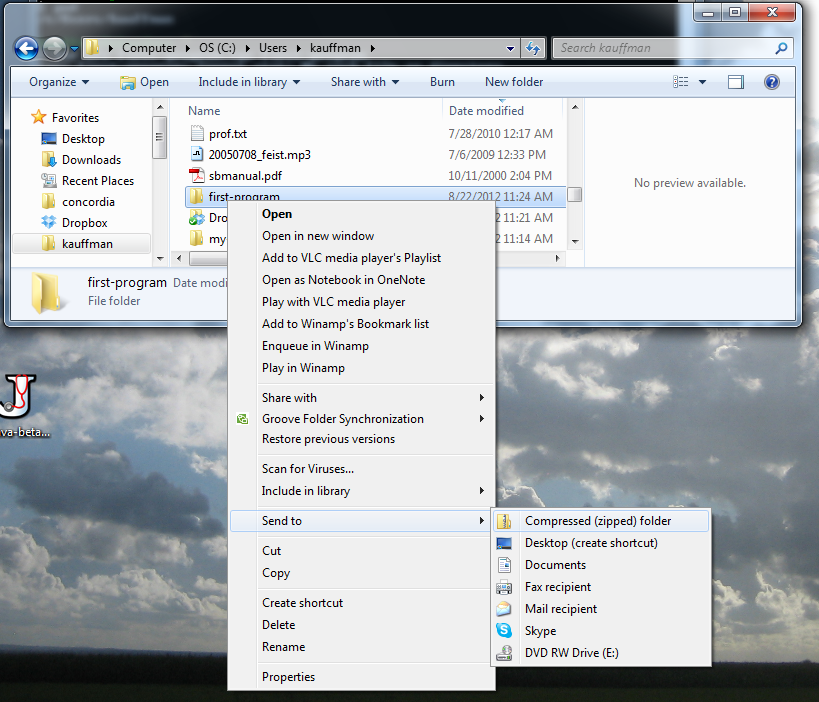
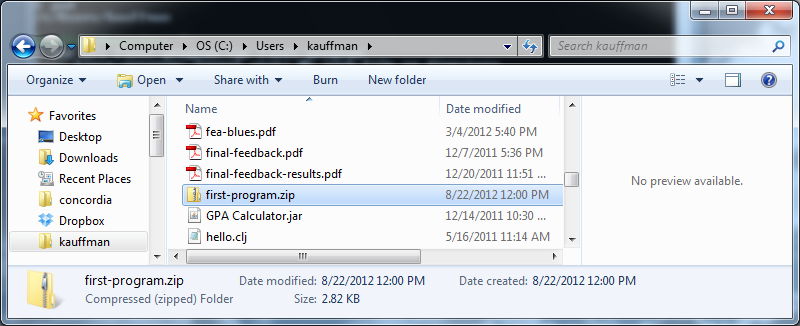
3 Creating Archives using Mac OS X GUI
Mac OS X comes with built-in support for dealing with ZIP files from folders.
- Click once on the folder you would like zip
- Hold the
Ctrl(control) key and click on the folder againn - A context menu should pop up
- Select the
Compressoption which will create a zipped archive of the folder.
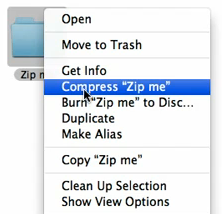
A Youtube video demonstrating creation of zip archives on Mac OS X is here.
4 Creating an Archive in Unix (Windows/Cygwin, Mac OS X, Linux)
If you have a sensible Unix environment set up you will have access to
the zip and unzip programs which are useful for creating archives.
To zip a whole folder, navigate to the directory where the folder exists and use the command
zip zip-file-name -r directory-name
Below is a picture of zipping up the first-program directory which
is done using the command
zip first-program.zip -r first-program
The subsequent commands verify that the zip was created and show its
contents (with the unzip -l first-program.zip command). To the right
is a picture of the visual view of the same directory which shows the
folder and highlights the zip file that was created from it.
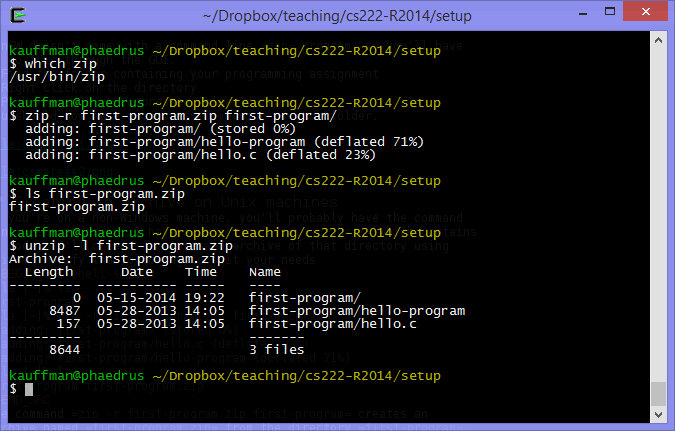
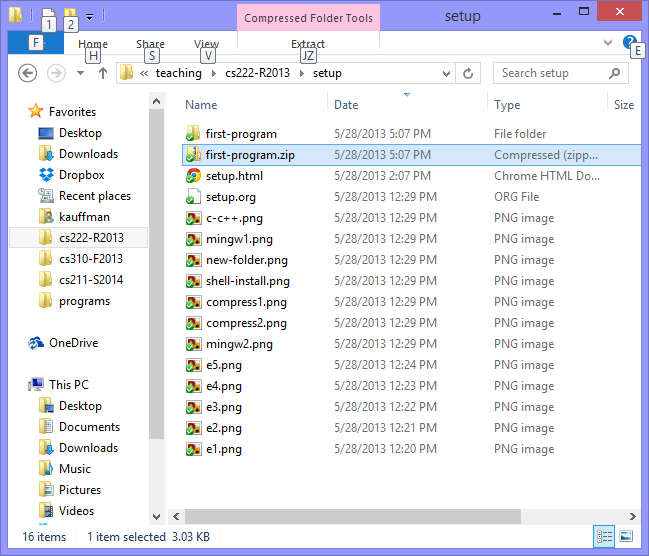
A typical invocation is
zip ckauffm2-hw1.zip -r ckauffm2-hw1
which will make a compressed archive of all the files (programs/data) in a homework directory.